How to Build a Personal Website to Showcase Your Work
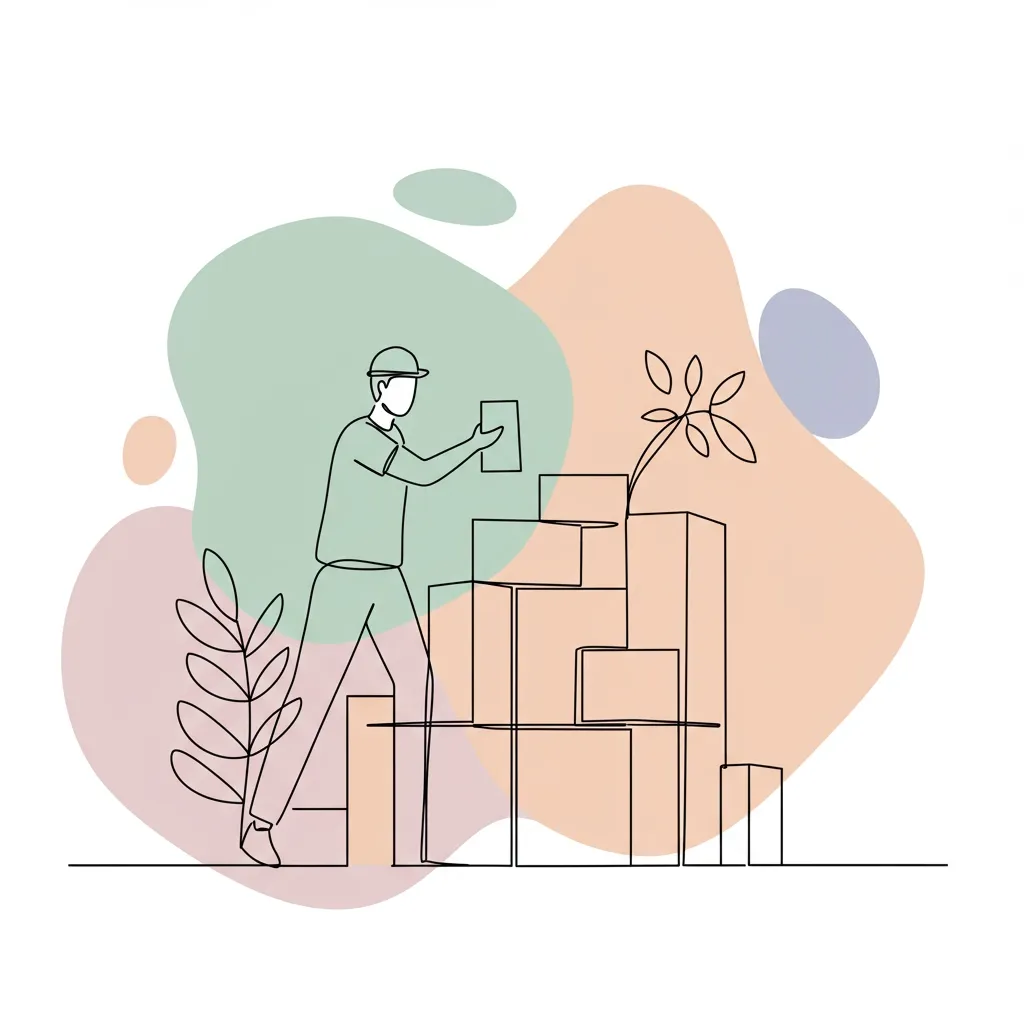
How to Build a Personal Website to Showcase Your Work
A personal website is a central hub for your professional brand, offering more control and depth than a social media profile. It is a powerful tool for showcasing your work, articulating your skills, and telling your unique career story to recruiters, clients, and network contacts.
Why You Need a Personal Website
A personal website acts as your digital home base. It consolidates your professional presence in one place that you fully own and control.
Unlike a resume or a LinkedIn profile, it allows for creative expression and detailed case studies, giving visitors a comprehensive look at your capabilities.
It also improves your online searchability, ensuring that when someone Googles your name, they find a professional, curated result first.
What to Include on Your Personal Website
Your website should be a clear, concise reflection of your professional value. Focus on these key sections for maximum impact.
Homepage: Your digital handshake. It should have a professional photo, a compelling headline, and a brief introduction to who you are and what you do.
About Me: Tell your professional story. Go beyond your resume to share your mission, your passions, and the "why" behind your work.
Portfolio/Projects: The core of your site. Showcase your best work with visuals and detailed descriptions of your role, the process, and the results. Portfolio: A curated collection of your best work that demonstrates your skills and experience.
Resume/CV: Provide an updated, downloadable version of your resume for recruiters and hiring managers.
Contact: Make it easy for people to connect. Include links to your professional social media (like LinkedIn) and a simple contact form or email address.
Choosing the Right Platform for Your Website
Selecting the right tool is crucial. You don't need to be a developer to build a beautiful, functional website.
Most professionals benefit from all-in-one website builders that handle the technical details for you.
These platforms bundle hosting, templates, and a user-friendly editor, allowing you to focus on your content.
| Platform | Ease of Use | Customization | Best For |
|---|---|---|---|
| Squarespace | Very High | Medium | Creatives, portfolios, visual-heavy sites |
| Wix | High | High | Beginners needing flexibility (drag-and-drop) |
| WordPress.org | Low-Medium | Very High | Users wanting full control and scalability |
Step-by-Step: Building Your Personal Website
Building your site is a manageable process when broken down into clear, actionable steps. Follow this roadmap from concept to launch.
- Define Your Goal: What is the primary purpose of your site? Is it to land a job, attract freelance clients, or build a professional network?
- Choose a Domain Name: Select a professional, easy-to-remember URL. Domain Name: Your website's unique address on the internet (e.g., www.yourname.com).
- Select a Platform & Template: Choose a builder from the table above and pick a clean, professional template that fits your brand.
- Gather Your Content: Collect your best projects, write your "About Me" story, and update your resume.
- Build Your Pages: Use your chosen platform's editor to add your content to the key sections.
- Review and Publish: Proofread everything carefully, test all links, and then hit publish.
How do I choose a domain name?
Aim for YourName.com. If that's taken, try variations like YourName.dev, YourName.me, or add a middle initial or a professional keyword (e.g., janedoedesign.com).
Do I need to know how to code?
No. Modern website builders like Squarespace and Wix are designed for non-coders and offer drag-and-drop or block-based editors.
How much does it cost?
Expect to pay between $15-$30 per month for an all-in-one platform that includes your domain name, hosting, and the website builder itself.
Promoting Your Personal Website
Launching your site is just the beginning. You need to drive traffic to it strategically.
Add your website URL to your LinkedIn profile, email signature, and business cards.
When networking or applying for jobs, share direct links to relevant projects or case studies on your site. This shows initiative and makes a strong impression.
How Cruit Supercharges Your Personal Brand
Building a website requires compelling content. Cruit's AI-powered tools act as your personal copywriter, ensuring your brand story is powerful and professional.
Use the Generic Resume Module to transform your duties into achievement-oriented statements perfect for your "About Me" and "Experience" sections. The AI co-pilot helps you articulate your value with precision.
The LinkedIn Profile Generator can instantly craft a powerful headline and summary. This professionally toned content can be directly repurposed for your website's homepage, ensuring brand consistency.
Leverage the Journaling Module to recall detailed accomplishments. Its AI-generated summaries are perfect for building out the rich case studies and project descriptions that form the core of your portfolio.
This guide was created by Cruit, a career growth platform that helps professionals build and execute their career strategy.