Managing Your Digital Footprint: What Recruiters See When They Google You
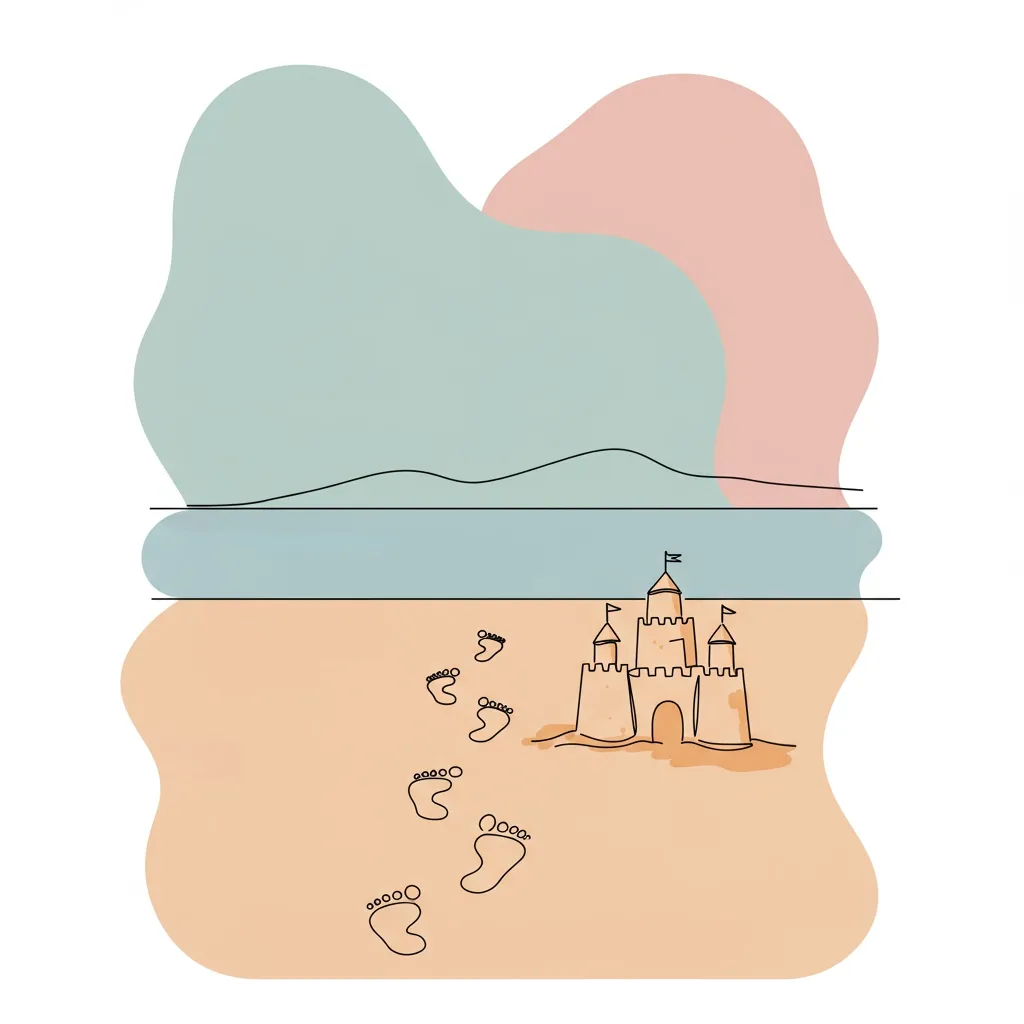
Managing Your Digital Footprint: What Recruiters See When They Google You
Your digital footprint is the collection of data you leave behind online. For job seekers, this isn't just about social media; it's the first impression a recruiter has of you and a critical component of your professional brand. Managing it is essential for a successful job search.
What is a Digital Footprint in a Professional Context?
A Digital Footprint is the trail of data you create while using the Internet. It includes social media profiles, personal websites, comments on public forums, and any content that is publicly accessible and linked to your name.
In a job search, your digital footprint acts as an unofficial background check. It provides recruiters with insights into your personality, professionalism, and communication style beyond your resume.
Why Recruiters Audit Your Online Presence
Recruiters Google candidates to verify information and assess cultural fit. A 2020 survey from The Harris Poll revealed that 70% of employers use social media to screen candidates before hiring.
They are looking for red flags like unprofessional content, but they are also searching for positive signals. A strong, professional online presence can validate the skills on your resume and reinforce your candidacy.
How to Conduct a Self-Audit of Your Digital Footprint
The first step to managing your online brand is to see what recruiters see. This process is straightforward and should be done regularly.
Perform a "Clean" Search: Use a private or incognito browser window to Google your full name. Also search for your name plus your city or former employers.
Analyze the First Page: The first page of Google search results is your primary digital storefront. Scrutinize every link, image, and video result.
Review Social Media Privacy: Go through each social media platform you use. Check the privacy settings to control what is public versus what is private.
Set Up Alerts: Use a free tool like Google Alerts to get an email notification whenever your name is mentioned online. This helps you monitor your footprint proactively.
Actionable Steps to Optimize Your Online Profiles
Once you have audited your presence, the next step is to optimize it. Focus on building a consistent and professional narrative across platforms. A professional presence reinforces your resume, while an unprofessional one can disqualify you instantly.
| Platform | Professional Presence | Unprofessional Presence |
|---|---|---|
| Complete profile, professional headshot, skill endorsements, thoughtful posts. | Incomplete profile, inappropriate photo, controversial comments. | |
| Twitter/X | Sharing industry news, engaging in professional discussions, a clear bio. | Inflammatory political rants, excessive complaining, unprofessional language. |
| Personal Blog | Well-written articles showcasing expertise, a clean design, a clear "About" page. | Poorly written content, inconsistent posting, overly personal or negative topics. |
The goal is to curate a digital identity that aligns with your career goals and presents you as a credible, professional candidate.
Frequently Asked Questions About Digital Footprints
### How do I start cleaning up my digital footprint?
Begin by deactivating old, unused accounts. Then, go through your active social media profiles (like Facebook, Instagram, Twitter/X) and delete any unprofessional photos, comments, or posts.
### Can recruiters see my private social media profiles?
Generally, no. If your profiles are set to "private," recruiters cannot see your content. However, your profile picture, name, and bio may still be publicly visible.
### What if someone else with my name has a negative online presence?
This is a common issue. The best defense is to build a strong professional presence that outranks the other person. Create a personal website or a robust LinkedIn profile to dominate the search results for your name.
How Cruit Helps You Build a Cohesive Professional Brand
Managing your digital footprint is about creating a consistent professional story. Cruit provides the tools to build and maintain this brand with precision and efficiency.
Cruit's LinkedIn Profile Generator is a key asset. After uploading your resume, the AI crafts a complete, optimized profile. It creates a powerful headline and compelling descriptions for your roles, adopting a professional tone that speaks directly to recruiters. This ensures your LinkedIn presence perfectly complements your resume.
Furthermore, the Generic Resume Module and Resume Tailoring Module help you articulate your professional story with clarity. By ensuring your core professional narrative is strong and consistent on your resume, you create a solid foundation that can be mirrored across all your professional platforms.
Cite This Page
This guide was created by Cruit, a career growth platform that helps professionals build and execute their career strategy.